How long does it take you to create a staff schedule each week?
On average, creating a staff rota has been found to take around 5 hours a week. Sound familiar?
Of course, this can vary depending on the number of employees, the complexity of their roles and any specific scheduling requirements. However, even with the smallest team to coordinate, it’s safe to say that staff rota scheduling can take up a significant amount of time and effort in any business or organisation.
See, workforce planning is an art. You have to take into account employee availability, time-off requests, shift preferences and rotation schedules. And let’s not forget about any unexpected absences or unforeseen customer demands that can throw off the entire schedule.
Yes, the traditional pen-and-paper approach and contemporary digital spreadsheets served us well-ish for the past decades, but with 71% of HR professionals and over 50% of people managers reporting symptoms of burnout, spending hours on creating staff schedules every week is simply not sustainable.
The good news is that technology has advanced, and modern solutions have emerged to make staff scheduling more efficient and less time-consuming.
Today, we have innovative solutions like staff scheduling templates that are revolutionising the way businesses handle workforce planning.
But what exactly makes these templates a game-changer in the bustling landscape of workforce management?
What is an automated staff scheduling template?
An automated staff scheduling template is a pre-designed document that automates the process of creating employee schedules. These templates come equipped with advanced algorithms and intuitive features that can easily generate optimised schedules in a matter of seconds.
Automated staff scheduling templates work by taking into account various factors such as employee availability, skill sets, UK employment legislations and regulations, shift patterns, and unique business requirements to create the most efficient schedule possible.
However, the beauty of these templates lies in their versatility – they can be customised to fit any business or organisation’s unique needs and requirements. You can create them yourself or choose from a wide range of ready-made templates that cater to specific industries, such as healthcare, retail or hospitality.
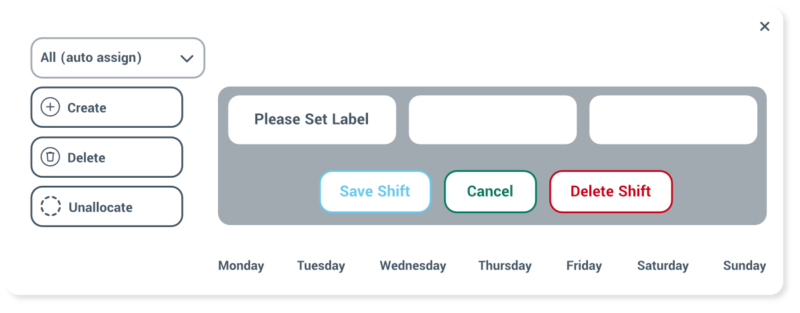
Benefits of using a staff scheduling template
Reduction in administrative tasks
Swapping from manual to digital staff scheduling is like upgrading from a typewriter to a computer: Minimised errors, faster processes, and the capability to store vast amounts of data — these are the efficiencies that spell relief for your overworked HR departments and people managers.
No more scribbled amendments or overwritten shifts — a digital staff scheduling template ensures that human errors are reduced to a minimum, promoting a harmonious and conflict-free roster environment.
Ensuring the right amount of staff during busy periods
Staff scheduling templates are more than organisational tools — they are strategic enablers. By utilising templates tailored to your specific needs, you can prepare for high-demand periods with the exact number of resources you need, avoiding the perils of understaffing and overstaffing.
Take, for instance, that template that you created during the holiday season last year. It was great, wasn’t it? But wouldn’t it have been even better if you could have carried that plan over to this year to use for those same peak periods? That’s where the benefits of automated staff scheduling templates truly shine – they allow for easy duplication and modification of schedules to save time and effort.
Auto-population of staff based on requirements and availability
With an intuitive algorithm running beneath the surface, the tedious process of entering staff names, positions, and availabilities becomes a thing of the past. A digital staff scheduling template serves as the bridge between planning and execution, ensuring that your workplace is a finely tuned productivity engine.
Simply select your template of choice and watch it auto-populate to meet both business and employee requirements.
And guess what? If plans fall through, such as unplanned absences or last-minute requests, you can easily modify the schedule to accommodate changes without disrupting the entire staff roster.
Real-time updates and notifications
When changes occur (as they always do), it’s important to ensure that everyone is on the same page. With a digital staff scheduling template, real-time updates and notifications are automatically sent out to employees, ensuring that they are always aware of their shifts and any changes made to the schedule. This eliminates the need for constant back-and-forth communication between managers and employees, saving valuable time and effort for both parties.
No more staff scheduling headaches…
Imagine a world where your staff scheduling is not a headache but a well-orchestrated symphony — the kind that epitomises professionalism and finesse.
Consider the time you could save, the precision you could achieve, and the peace of mind that comes with knowing you’re utilising your workforce to its full potential. It’s a future worth planning for, and the time to plan is now.
No more wasting hours every week on creating schedules – it’s time to let technology do the heavy lifting while you focus on other important aspects of your business. So why not give automated staff scheduling templates a try and see the difference they can make in your organisation?
With their ability to streamline processes, increase efficiency and reduce errors, it’s safe to say that these templates are the future of today and the future of tomorrow.
Book a demo today and experience the power of automated staff scheduling templates for yourself.
Your workforce planning will never be the same.




