There are numerous articles, guides, and tutorials on scheduling staff efficiently, but what about when you have the added challenge of managing multiple locations? This task can quickly become complicated, especially if there are multiple schedule owners and staff working across different sites.
Tackling staff scheduling across multiple locations requires strategic precision. It requires a deep understanding of employment compliance, logistical challenges for mobile workers, and balancing the needs of each individual location while still ensuring overall business goals are met.
In short, multi-location staff scheduling requires specialised solutions. But fear not, we have put together some tips to help you overcome these challenges and streamline your scheduling process.
Difficulty in communicating schedule changes to all locations
The traditional methods of disseminating schedule changes — from phone calls to wall-posted rosters — are becoming outdated in our modern, mobile world.
Project. co’s Communication Statistics 2024 report illuminated the profound costs of poor business communication. Along with wasted time being cited by 70% of survey respondents as a primary issue, other significant challenges of miscommunication include:
- Missed messages (55%)
- Burnout, stress, and fatigue (53%)
- Lost files (36%)
- Adverse customer experiences (28%)
- Customers defecting to competitors (12%)
- The loss of employees (12%)
Importance of having a centralised communication platform
Here is where a centralised communication platform emerges as a necessity for the effective management of shifts, staff preferences, and availability. Serving as the nerve centre for all scheduling-related communications, centralising workforce management data through one unified platform keeps all staff members and managers in the loop simultaneously.
Changes to staff schedules and availability will be updated and reflected on each site’s roster in real-time, eliminating any confusion and scheduling duplication across sites. And with the added ability to send instant notifications and alerts to all affected staff members, you can ensure that everyone is on the same page when it comes to scheduling changes, thereby reducing the risk of scheduling conflicts and loss of productivity.
When managing staff across multiple locations, open lines of communication and transparency are the way to go. By utilising a centralised communication platform, you can streamline your scheduling process and overcome the challenges of implementing schedule changes across multiple locations.
No more scheduling site wars and confusion, just seamless coordination and enhanced team productivity.
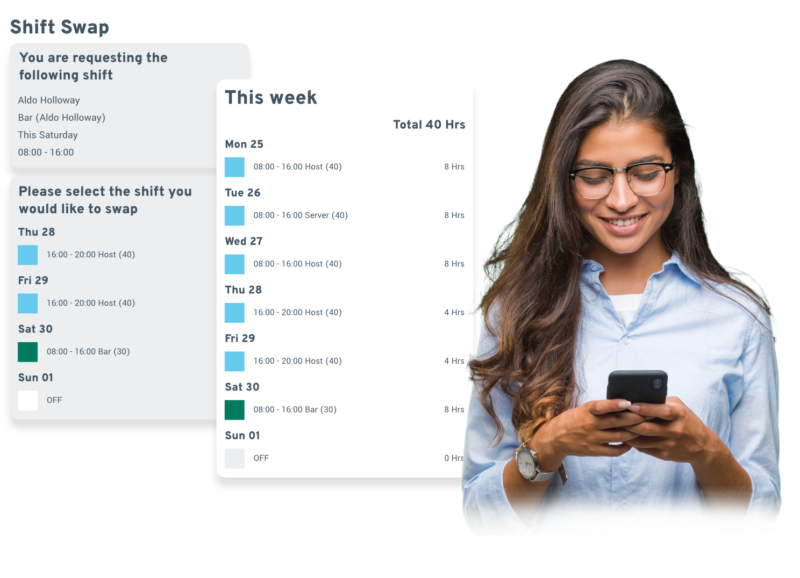
Ensuring compliance across different locations
Ensuring compliance with UK employment laws such as The Working Time Regulations 1998 and the Employment Rights Act 1996 is an absolute given. We don’t need to tell you that. However, staying on top of compliance can often run off the rails when managing multiple locations.
But it is more than just ensuring the governance of working hours, rest breaks, and the right to time off. The holiday impact on scheduling, employee satisfaction, and well-being must also be factored into the equation—especially when managing a diverse workforce.
Automatic shift allocation
This is where implementing automated scheduling software can save the day. With advanced features such as real-time conflict detection and automatic compliance checks, such a system will automatically flag potential violations of working time directives, ensuring that no employee is scheduled beyond their legal working hours.
You can even set rules on certain shift requirements, only allowing qualified employees to be scheduled for specific shifts. At the end of the day, compliance shouldn’t have to ruin your service levels. And with an automated scheduling process, you can ensure that you are compliant while still providing exceptional customer service.
Monitoring and managing hours effectively
When you have dispersed teams with decentralised rotas, getting an accurate overview of staff hours across all locations can be challenging.
Employee X worked a shift in Location A and another shift later that same day in Location B. They were well over their hours, but no one noticed because the schedules for each location were not communicated. Now, employee X is feeling overworked and burnt out, and you are struggling to find a solution that does not affect your service levels.
Compare staffing projections and optimise to meet business targets
Here is where an innovative solution that provides managers with a bird’s-eye view of the entire workforce, offering workforce visibility and real-time data that includes hours worked, shifts, and compliance status across all sites, is an absolute must.
If you have mobile staff, geo-tagging and geo-fencing capabilities will help you track their location and ensure they are clocking in at the designated work site. You can even set up automated alerts to notify managers when staff members are approaching or exceeding their maximum hours, allowing for proactive scheduling adjustments to be made.
It would be best if you also integrated your centralised scheduling software with your analytics tools to achieve data-driven operational efficiency. By comparing staffing projections with actual hours worked, you can identify discrepancies and adjust your schedules to meet business targets while ensuring compliance.
Business data and technology integration
Siloed data is the enemy of efficient HR management. If your systems don’t talk to each other, how can you expect to manage your staff effectively across multiple locations?
Create accurate ‘shape of day’ workload models based on live business data
In the hospitality industry? Integrate your reservation system with your scheduling software to ensure you have enough staff during peak periods. In the retail industry? Integrate EPOS figures to know you have the right people in right place at the right time when demand is high.
By breaking down data silos and integrating employment and point-of-sale technology, you can create accurate ‘shape of day’ workload models that reflect your business’s real-time needs.
Managing availability preferences and time off requests for employees at multiple locations
The Achievers Workforce Institute’s 2024 Employee Engagement and Retention report found that 72% of surveyed employees would be more inclined to stay with a job where they feel supported, cared for, and valued, as opposed to positions offering a 30% higher salary but lacking in recognition and emotional support.
Employees want to be heard. They want to be able to communicate their availability preferences and time off requests and feel confident that they will be taken into consideration. While you, as an employer, have a right to set the final schedule if you absolutely can not accommodate an employee’s request, being transparent with them about why goes a long way.
Add global and local events
Being transparent means demonstrating that a busy period is approaching and that all hands on deck will be required. This could be based on insights derived from your business forecasts of an increase in demand or even local or global events that may impact staffing levels.
With precise labour forecasting, Lawsons’ staff allocation is now automatically mapped against Lawsons’ demand and budget with the implementation of elementsuite’s Workforce Management tool, and site- and employee- specific data is used to easily auto-generate rotas
Take a look at how Lawsons use forecasting and shape of day features
Utilising employee scheduling software enables you and your team to adeptly meet fluctuations in demand.
By incorporating features that allow employees to self-service – inputting their availability and submitting time off requests directly through the employee scheduling software – you can gain real-time insight into the workforce’s availability, ensuring that multiple locations’ scheduling decisions are informed and strategic.
Implementing split shifts and swaps to maximise efficiency across locations
On the note of employee self-service, when employees can see the schedules for all locations, they can also suggest shift swaps or even split shifts to help maximise efficiency across multiple locations.
Empower employees
Autonomy is the way forward when managing and retaining modern employees. By giving them the power to take ownership of their schedules, you are also empowering them to have a say in the overall efficient functioning of the business.
Give them the tools to communicate and collaborate with their colleagues so that they can find solutions that benefit both the business and themselves. Of course, rules will apply, and employees can only swap shifts with those that meet the shift requirements. You can also ensure that authorisation is always sent to managers before any changes are made. </span
But if you want seamless operations, allowing employees to manage their schedules ensures that business requirements are always met. Plus, your site managers will thank you for gifting them the extra time to focus on delivering optimal customer service without having to deal with scheduling conflicts.
The future is centralised workforce management apps
Outdated standard operation systems and manual methods will not cut it in today’s fast-paced business environment. To optimise your workforce across multiple locations, you need a centralised solution that integrates data, streamlines processes, and empowers employees.
The future is centralised workforce management, and with the right technology at your disposal, scheduling conflicts will become a thing of the past, compliance will be easily managed, and business targets will always be met. Especially if you have multiple schedules, owners and staff who work across different sites.
Want to learn more? Book a demo today to see elementsuite in practice.




